Visual method
- Enter in the Phono activity
- Press menu
- Choose Logo helper
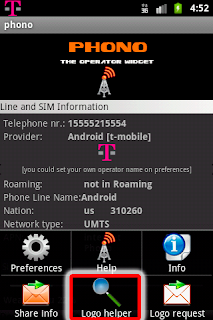
- Tap on the desire logo for to set it
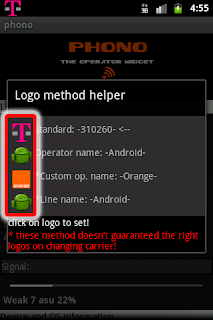
Preferences method
- Enter in the Phono activity
- Press menu
- Choose preferences
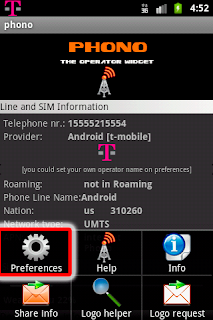
- Choose "Method to link the logo"
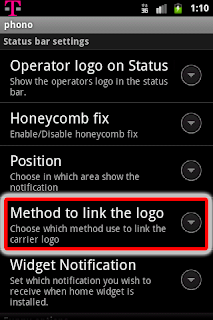
- Choose the desire methods
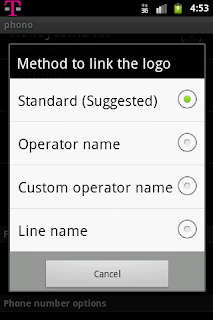
NOTE: if your carrier don't use to write his name on Operator name or Line name don't be worry, set it using Custom operator name method, following these steps.

No comments:
Post a Comment
Please on logo request specify the mcc&mnc (you could found it on Phono activity near "Nation" field) eg 22210.
Thanks